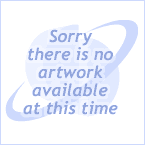I don’t have HDTV, so will I notice any difference on Xbox 360 compared to Xbox/PS2/GC?
You will notice some difference.
Xbox 360 has more processing power when compared to older consoles such as
Xbox/PS2/GC. Remember how you can see how PS2 has better graphic compared to PS1 (because PS2 has better processing power compared to PS1) on the same TV? Although you can play
Xbox 360 on standard TV; you’ll miss its full potential. A cheaper alternative is to play
Xbox 360 on your PC’s monitor.
I got myself an Xbox 360, and I have a TV. How to hook it up to get the best video quality?
I’ll list all the possible solutions you can do.
Composite
This is the cable with 3 wires in one, which splits to a white, red, and yellow colored connector. The yellow one carries the video, while white and red carried sound. This can be found on most TV now.
S-Video
Same as Composite, but instead of yellow connector; you got a round connector with smaller sticks inside. The luminance and color information are carried on separate but synchronized signal. This results in improved details and brightness. If your TV have both S-Video and Composite; use S-Video.
Component
Component cable looks just like a Composite Cable; but instead of just 1 connector for video, component cable use 3 separate connectors to carry video signal. This gives us better video quality. Component cable supports 480p, 720p, and 1080i mode, while composite and S-Video only supports 480i.
VGA
Looks like your PC monitor’s connector. It lets you to connect your PC to a monitor. A monitor can easily display 720p and 1080i mode with no problem. You might want to try this as an alternative if your TV at home doesn’t support HD resolutions.
In order of video quality:
1: Component (best)
2: S-Video
3: Composite (worst)
Like I said above, if your TV doesn't support HD resolution, you can try VGA on your PC monitor as an alternative. This will be explained in the next question.
How can I play Xbox 360 on my PC’s monitor?
You must purchase
Xbox 360’s VGA HD Cable. Official cable from Microsoft. You can get third party cable like Dragon
360 too, but if your monitor doesn’t have VGA in port and/or your PC speaker doesn’t have RCA in port, you’ll have to buy separate adapters. Microsoft’s official cable does include both adapters.
Picture of official Microsoft VGA-HD cable:
These are the resolutions that you can unlock using the VGA HD cable:
640x480
848x480
1024x768
1280x720
1280x768
1280x1024
1360x768
1920x1080
But how can i connect my CRT Monitor's Male VGA Cable with my Xbox 360's Male VGA cable?
If your Monitor does not have an Extra VGA input port then you can buy this (female-to-female) VGA Gender Changer.
Simply connect your Monitor's VGA cable at one end and your Xbox 360s VGA Cable at the other end.
What about the sound? My Speakers do not support Stereo Input.
Fortunately there is a solution for that too
You can buy this
Female RCA to female 3.5 mm port cable and can either connect your headphones or your speakers (which may have a 3.5mm jack).
Simply connect your Xbox 360's Stereo jacks in the right order at one end and your Speakers' 3.5mm Jack (or headphones) at the other.
Can you put image comparison between the different video cables?
Yes, here they are:
Via Composite Cable
Component Cable (480p Mode)
Component Cable (720p Mode)
VGA-HD Cable (1024x768)
VGA-HD Cable (1280x1024)
If my TV / Monitor have a 4:3 aspect ratio, will I still be able to play games at full screen?
Yes, you can. The
Xbox 360 is compatible with both 16:9 (widescreen) and 4:3 aspect ratio TVs / monitors. Just make sure that you set the video settings properly so the
Xbox 360 knows which type of TV / monitor you have. Be warned that some games will force you to play games in widescreen mode (example, Condemned: Criminal Origins), so if you’re using 4:3 aspect ratio TV / Monitor, expect to see black bars on the top & bottom of the screen. This is frequently known as Letterbox Mode.
Why does the screen look stretched with the VGA cable?
This issue occurs when you configure your
Xbox 360 console to display in widescreen format and the monitor or TV uses a Normal display mode with a 4:3 aspect ratio.
Configure the
Xbox 360 console to display in Normal mode. To do this, follow these steps:
a. Start the
Xbox 360 console without a disc in the disc tray.
b. In the System section of the
Xbox Dashboard, select Console Settings.
c. In the Console Settings area, select Display.
d. In the Display Settings area, select Screen Format.
e. In the Screen Format area, select Normal, and then press the A button on the controller or on the remote control.
I’m sharing my Xbox 360 with my siblings / spouse / parents / friends. Is there any way that I can manage saved games so that when I play, only my saved games show up and when my siblings / spouse / parents / friends only their saved games show up?
Yes you can. Just create a different Gamertag for each of you. And when you want to play, sign in into your own Gamertag (and when they play ask them to sign in into theirs). Only saved games associated with your Gamertag will show up, while saved game for other Gamertag will remain hidden.
I thought the Hard Drive was supposed to be 20GB. Why I’m only seeing 12GB?
There are some preloaded contents (Trailers, Music, Pictures, and Arcade Game) on the Hard Drive. If you delete the preloaded contents, you can gain around 1GB of free space for a total of 13GB.
The total capacity of the
Xbox 360 Hard Drive is 20 GB. Of this amount, approximately 7 GB is reserved for system use. Approximately 4 GB of that portion is reserved for game title caching and other hard drive-specific elements in games that support the hard drive, and an additional 2 GB is reserved for use by the
Xbox 360 backwards-compatibility software. This leaves you with almost 14 GB of free space, rounded down to 13 GB in the Dashboard, to save game files, downloadable content and music, and other media.
Can 2 or more gamers with the same game title but different region coding play on Xbox Live together?
Yes, you can.
Can we play Xbox games using Xbox 360 console on Xbox Live competing with other gamers who still playing their Xbox game on their original Xbox?
Yes, you can.
I'm using wireless controller, how can I check how much battery power I have left?
Press the
Xbox "Guide" button, the battery life indicator will appear on the top left of the screen.
Why does the Elder Scrolls IV: Oblivion loads slowly on the Xbox 360?
Oblivion uses the
Xbox 360 hard drive extensively to cache game data. This is done to optimize all loading the game does. It has been found in rare cases on some
Xbox 360s that the cached data can get overly fragmented. This exhibits itself by the game taking a long time to load anything from menus, dialogue, sounds, objects, levels, and more.
To solve this problem, reset your
Xbox, and hold down the A button as the game is booting up. If any button is held while Oblivion is loading, it will clear its hard drive cache, and create a new one.
Once you see the “Bethesda Softworks” logo video, the game is already loaded, and the cache should have been cleared.
Note, this does not effect your game in any way other than loading. You will not lose any saved data.
How do I change my Xbox 360 Dashboard theme?
To use a theme, follow these steps:
1. Turn on the
Xbox 360 console, and then sign in to your profile.
2. Press the
Xbox Guide button on your
Xbox 360 Controller or remote control.
3. Select Options, and then select Themes.
4. Select one of the default themes, or customize your own theme.
When you customize your own theme, you can customize the Dashboard trim or guide background.
When you customize the
Xbox Guide background, you can modify the Red, Green, and Blue (RGB) color attributes to create the exact color that you want.
You can also use a custom image as a background.
Why does my console freeze sometimes?
This could be due to a number of factors including: poor ventilation of the console, or issues with the specific disc (e.g. its dirty etc). See the knowledge base article below for how to troubleshoot this problem:
http://support.microsoft.com/kb/907586
What do I do if I get 3 flashing red lights on my Xbox 360 console?
See the article below:
Xbox 360:
Three red lights flash on the Ring of Light
Why do I see an unclear display or graphical or polygon issues with some games?
This could be due to a settings issue with your TV setup. Use the article below to troubleshoot this issue:
http://support.microsoft.com/kb/911151
My console doesn't seem to power on. What can I do?
Use the article below to troubleshoot this issue:
http://support.microsoft.com/kb/907588
How I would know, which DVD drive comes up with my Xbox 360?
There are four types of DVD drives available on
Xbox 360 i-e Samsung, Hitachi, Benq and Lite-on. These days however, Lite-on is the most common followed by BENQ. To see which DVD drive is in your
xbox 360, check out the following pictures and notice the tray shapes. You may open your
Xbox 360 case to identify which drive you have too.
Hitachi - LG:
Toshiba - Samsung:
BENQ
LITE ON
Benq an Lite-on DVD drive not only look similar but they also have similar trays making it impossible to figure out which drive it may be. To find out if you drive is either BENQ or LITE-ON you must remove your Xbox 360's faceplate and peek into a hole located right below the "Xbox 360" logo on your DVD drive's Tray. There will be a couple of wires visible through the hole. The color of those wires will determine your Xbox 360's DVD drive.
Is there any Xbox 360 modchip available?
No, right now (at the time of writing this answer) there is no modchip available for
Xbox 360! "
Blaster 360" might be available soon for the public.
--==Xbox 360 ERROR Codes==--
If there is a problem with the Xbox360 The LEDs in the ring of light will flash in a particular pattern. The pattern itself leads some insight to the problem. Certain patterns will lead to numbered error codes which will provide further insight to the problem. The numbered error codes are described below their corrosponding LED code.
These are the codes we know so far...
Please contribute if you know of new codes that are not part of this list.
=============================
Sections 1, 2, 3, and 4 are flashing red
- The AV cable cannot be detected
/ \
\ /
THINGS TO TRY
- Make sure that the AV cable is correctly connected to the Xbox 360 console.
- Disconnect the AV cable from the Xbox 360 console, and then reconnect the AV cable to the Xbox 360 console.
- If the four flashing red lights continue to flash, try wiping the metal area of the AV pack with a dry cloth. The metal area is the end that plugs into the console. Wipe the metal area thoroughly, and then try the AV Pack again.
- If the AV cable is correctly connected but the four red lights are still flashing, substitute a different AV cable if you have one available.
=============================
Sections 1, 3, and 4 are flashing red
- General Hardware Failure
/ \
\ /
Check the secondary Error Code per the instructions in the section below
THINGS TO TRY
- Try restarting the console.
- If restarting the console does not resolve the behavior, follow these steps:
- Turn the console off.
- Unplug all the power and AV cables from the console.
- Unplug the power cord from the wall socket.
- Firmly reconnect all the cables.
- Turn on the console.
- If these steps do not resolve the behavior, turn the console off, remove the hard drive, and then turn on the console. If the 3x Red LED error light is no longer displayed, turn the console off, re-attach the hard drive, and then turn on the console.
- Also examine the lights on the power supply. When you turn on the console, the power supply light should illuminate green even if the three lights on the RoL flash red.
=============================
Sections 1, and 3 are flashing red
- Overheating
/ \
\ /
Alternativly Overheating can be cause by the console locking up or "freezing" after a set amount of time. Lockups that occur at a specific point in a game are generally problems with the game itself and not caused by overheating.
THINGS TO TRY
- Let the Xbox 360 console cool.
Note You may have to wait several hours for the console to cool enough. Do not turn on the console when the console is hot.
- Verify that the console has sufficient ventilation and that the fan is operating. For more information about ventilation, see the "More Information" section.
PREVENTION SUGGESTIONS
To try to prevent this problem, use the following precautions:
- Do not block any ventilation openings on the Xbox 360 console.
- Do not put the Xbox 360 console on a bed, on a sofa, or on any other soft surface that may block ventilation openings.
- Do not put the Xbox 360 console in a confined space, such as a bookcase, a rack, or a stereo cabinet, unless the space is well-ventilated.
- Do not put the Xbox 360 console near any heat source, such as a radiator, a heat register, a stove, or an amplifier.
DO NOT EVER PUT YOUR CONSOLE IN THE FREEZER OR OUT IN COLD WEATHER
Some people think that doing this might help "fix" an overheating console, in fact doing so could cause even bigger problems. Electronic devices like your console are made to function at and around room temperature, extreme cold temperatures can often cause just as many problems as extreme warm temperatures (such as overheating). Also if the console is located in a dramatically cold area while running, the difference in temperature between the hot console and cold air can create condensation which in turn will short out your console making the situation far worse. Condensation will happen more quickly if your console is overheating due to the greater difference in temperature. In short... DON'T DO IT.
A more agressive Solution to overheating is to improve the cooling system of the console. The best solution is to
replace the thermal compound. If you attempt this you do so at your own risk. If you're console is still underwaranty it is recomended that you contact MS for a replacement before attempting to fix it yourself.
=============================
Section 4 is flashing red
- Hardware Failure
/ \
\ /
The Specific Type of hardware failure can be determined by the error code displayed on the screen.
If the screen is blank or you would like additional information follow the instructions for determining the secondary error code in the section below
E45: Unknown (possibly dashboard update related)
E64: DVD Drive Error.... DVD Timeout, Wrong firmware, dvd is without f/w chip, etc.
E65: DVD Drive Error.... DVD Timeout, Wrong firmware, dvd is without f/w chip, etc. This can also be caused by the tray not being fully closed on boot.
E66: DVD Drive Error: DVD model, or version does not match that of the version expected by the dashboard. OR the firmware version on the drive is older then the firmware version expected by the dashboard. Make sure the DVD drive is of the same version originally included with the console and that it is using either the original firmware included with the console or newer.
E67: Hard Drive Error... It could be a problem with the Hard Drive itself or a problem with the internal connection to the hard drive, Try removing the hard drive and playing without it
E68: Hard Drive Error... It could be a problem with the Hard Drive itself or a problem with the internal connection to the hard drive, Try removing the hard drive and playing without it, This can also be caused by a Hard Drive Eprom Error. Some also believe this might be caused by a problem with the fans.
E69: Hard Drive Error... It could be a problem with the Hard Drive itself or a problem with the internal connection to the hard drive, Try removing the hard drive and playing without it
E71: possibly a dashboard update error, Check below in the "Console Reset Codes" for instructions. If that does not work there is no other solution and the console must be sent back to MS for repair.
E72: (not yet known)
E73: General Hardware Error: Ethernet port... this error is caused by a problem with the Ethernet port.
E74: There is a 90% chance it's a scaler chip problem (the "ANA" or "HANA" chip near the AV cable connection) it can also be caused by a faulty AV cable so check that first. In rare cases it is a problem with the GPU.
E76: (not yet known)
E79: Hard Drive Error... It could be a problem with the Hard Drive itself or a problem with the internal connection to the hard drive, Try removing the hard drive and playing without it
=============================
--==SECONDARY ERROR CODES==-
The specific type of hardware failure can be determined by a "hidden" error code
- Turn the xbox 360 on, and wait till the 3 red lights are flashing.
- Press and hold the sync up button (the small white one), while holding that button press the eject button.
- The LEDs will now blink the first number in the code (as described below).
- Release the eject button and press it again.
- The LEDs will now blink the second number of the code.
- Release the eject button and press it again.
- The LEDs will now blink the third number of the code.
- Release the eject button and press it again.
- The LEDs will now blink the forth number of the code.
- Release the eject button and press it again.
- The LEDs will go back to the 3 red flashing lights.
You should be able to determine the difference between the 3 flashing lights and the error code lights by the rate in which they flash.
Here is how you interpret the LEDs to get the code number:
- All four lights flashing - 0
- One light flashing - 1
- Two Lights flashing - 2
- Three lights flashing - 3
0001 power supply problem
0002 Network Interface problem
0003 Power problem could be the PSU could be the GPU/CPU, somehow the console isn't getting clean power from the power supply.
0010 There is a problem with the Southbridge Chip usually dealing with how it connects to the mainboard (cold solder joint/bridged solder joints)
0011 over heating - If you are receiving this error after disassembling your console make sure to all 8 of the heatsync screws are tightened securely to the board/heatsink holes.
0012 over heating
0013 over heating
0020 (Not yet known, possibly overheating)
0021 This can be caused by two completely different things either:
A. DVD Drive Time out - Can be caused by problems with a firmware flash. This is also speculated to sometime be caused by a problem with the southbridge chipset on the motherboard based on how it connects to the DVD drive.
B. GPU error, generally caused by a poor connection to the mainboard (cold solder joints/bridged solder joints) See error 102 for more information
0022 CPU error, generally caused by a poor connection to the mainboard (cold solder joints/bridged solder joints)
0023 (not yet known)
...
0101 (not yet known)
0102 GPU Error, this is usually caused by a cold solder joint between the GPU and the mainboard.
There are two theories to fixing this one deals with
the "X" clamps that hold down the chips. The other involves
re-Heating the chips.
DO NOT attempt either of these if your console is still under warranty. If your console is still under warranty return it to the store where it was purchased or call MS to have it replaced.
[/list]
0103 GPU Error this is usually caused by bridged solder points where the GPU connects to the mainboard. see error 0102 for more detailed information
0110 GPU Error this is usually caused by cold solder joints where the GPU connects to the mainboard. see error 0102 for more detailed information
...
0200 (not yet known)
...
1000 (not yet known)
1001 (not yet known)
1002 (not yet known)
1003 Hard Drive Error... It could be a problem with the Hard Drive itself or a problem with the internal connection to the hard drive, Try removing the hard drive and playing without it
1010 Hard Drive Error, Can be caused buy a corrupt or missing eProm.
1011 (not yet known)
1012 (not yet known)
1013 (not yet known) possibly a dashboard update error
1020 (not yet known)
1021 (not yet known)
1022 There is a 90% chance it's a scaler chip problem (the "ANA" or "HANA" chip near the AV cable connection) it can also be caused by a faulty AV cable so check that first. In rare cases it is a problem with the GPU.
1023 DVD drive not connected, connect DVD drive to boot
1030 (not yet known)
1031 (not yet known)
1032 (not yet known)
1033 (not yet known)
...
1444 and up There is no "4" in the error codes four lights is a "0" go back and check your code again.
=============================
--==Console Reset Codes==--
Clear All Installed Game Updates and Console Cache
- Go to the "system" blade
- Select "memory"
- Press Y on the HD symbol
- Press X,X, Left Bumper, Right Bumper, X,X
- A message will appear saying: "Do you want to perform maintenance on your Xbox 360 storage devices?"
- Select Yes
Clear Any Failed system updates that cause the console to error.
- With the console off, press and hold the sync up button (the small white one)
- While holding the sync button press the power button to turn on the console
- Continue to hold the sync button until the Console has booted up completely.
- During the boot process the console should clear any failed updates, allowing you to use it normally
Xbox 360 error codes' explanation from xbox-scene.com.