So finally, after 4 years, I switched from my 2nd gen to 6th gen. Did a lot of thinking whether to wait for the Pascal Series GPU but since I am going to stay at 1080p for at least another 3 years, there was no point in going any higher than this.
Specifications
Core i5 6500
ASUS H170 PRO Gaming DDR4
ZOTAC GTX 970 AMP! Extreme Core Edition (Thanks to @DSM1)
Samsung 850 EVO 250GB SSD (Thanks to @KnightRider)
Tanscend 1TB Portable HDD
Seagate 320GB HDD
ADATA 8GB DDR4 2133
Corsair Carbide 200R
Windows 10 Pro
And a special thank you to my nigga @Fir3d3mon for helping me out during the final few steps of reaching the desktop screen.
Before anyone asks about the prices, here's a list
Not so good looking pictures as I was in a hurry to get the whole system up and running since I was without a PC for about 3 months and couldn't hold my nerves anymore.






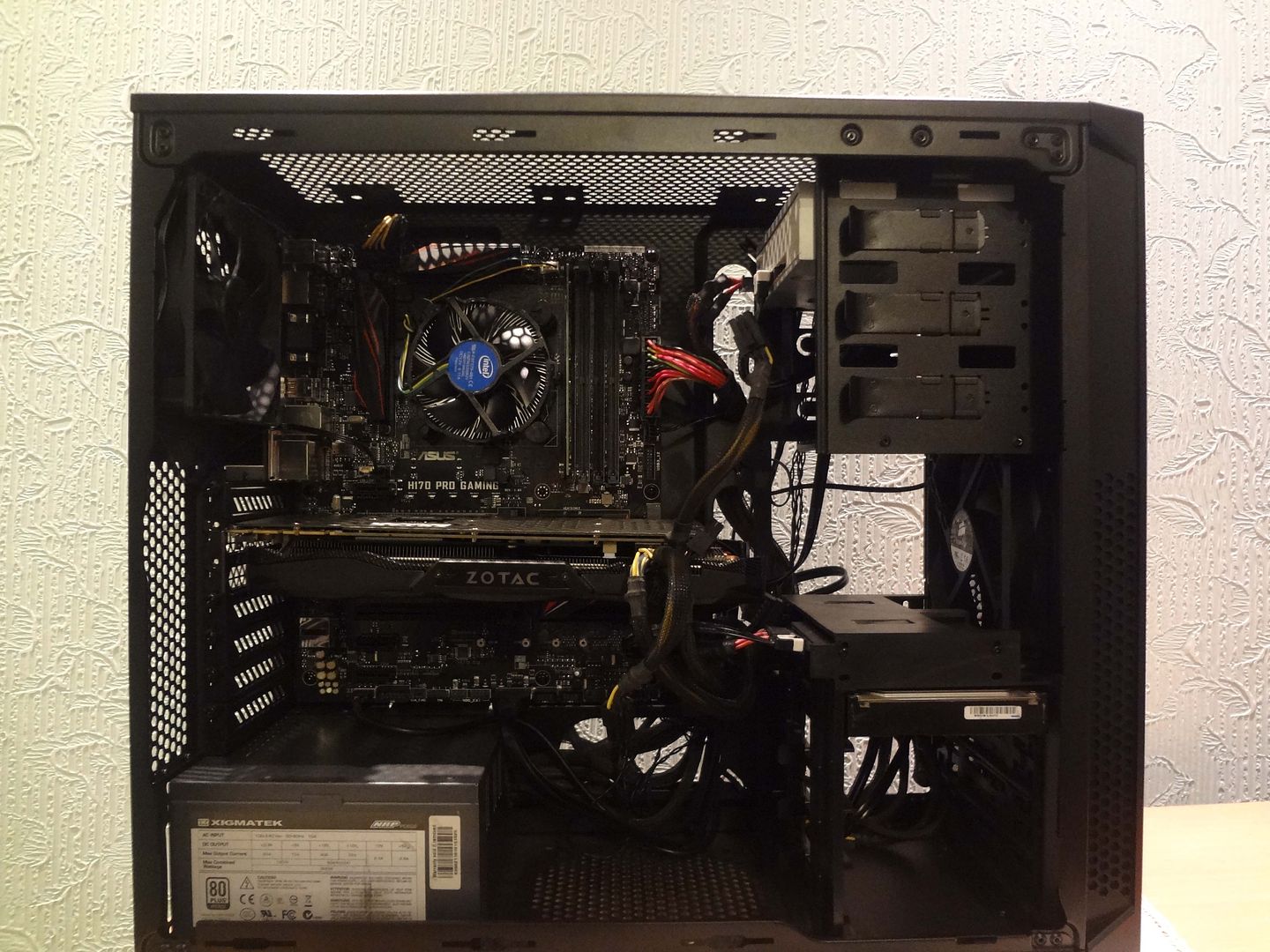


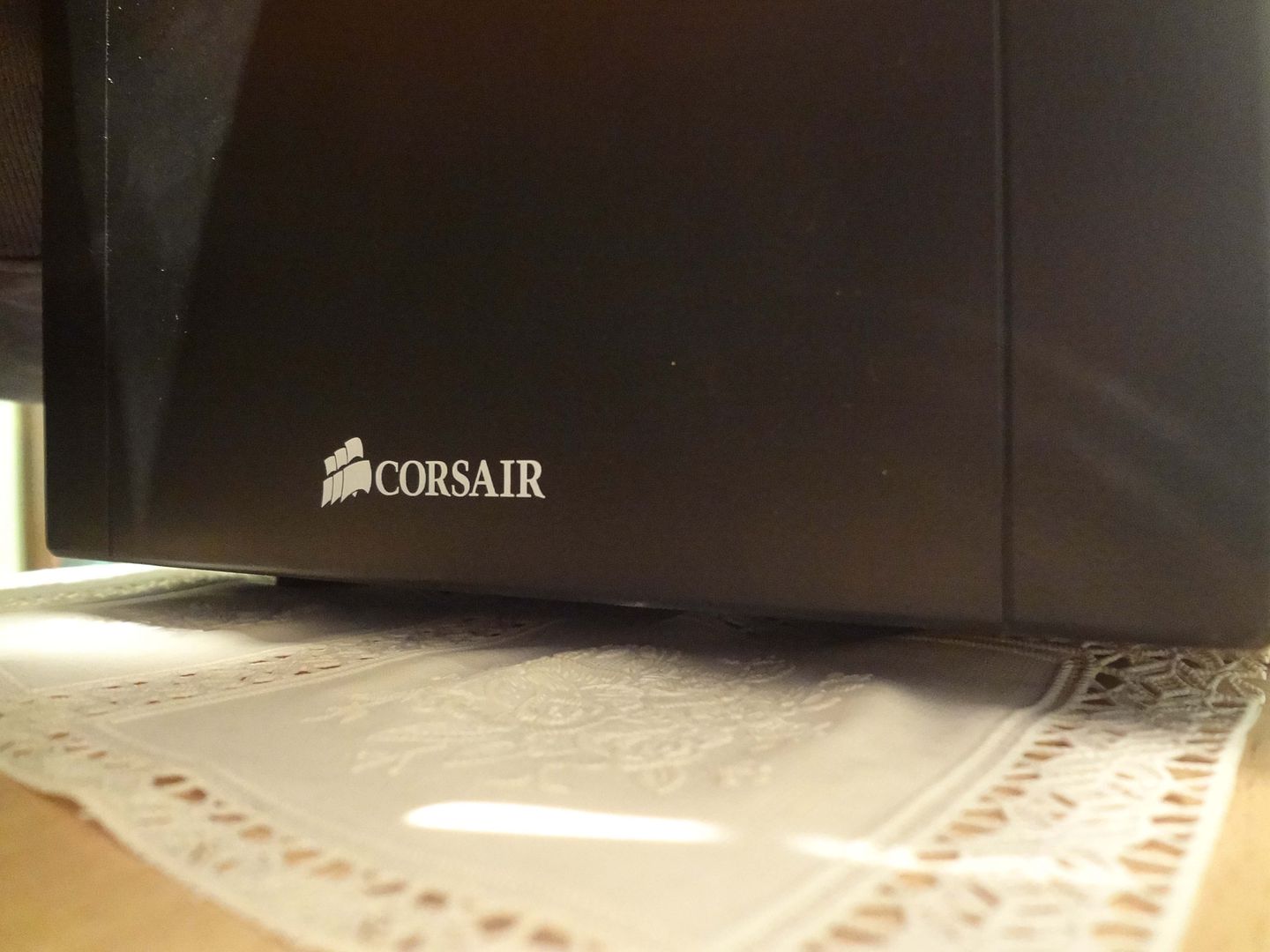





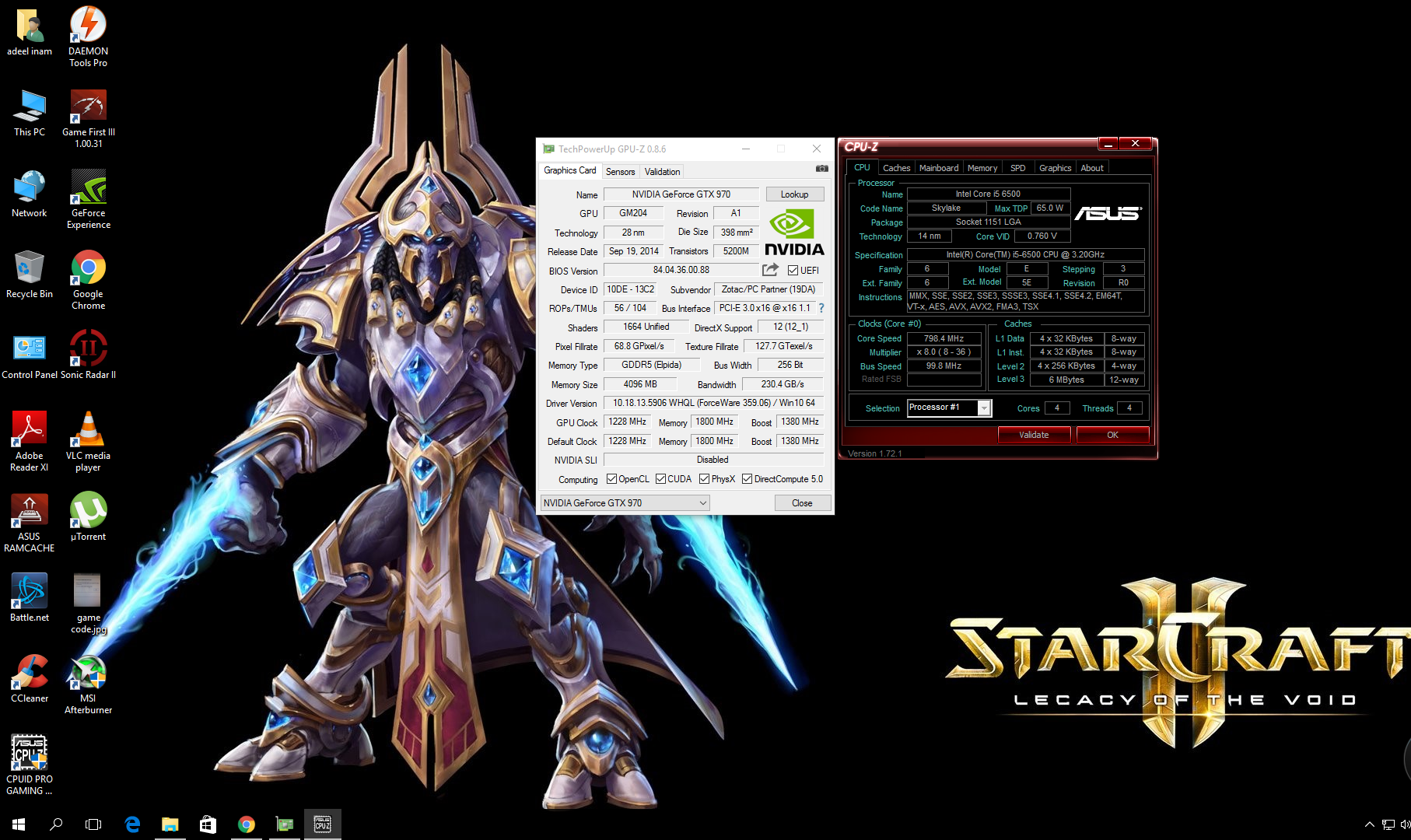
Specifications
Core i5 6500
ASUS H170 PRO Gaming DDR4
ZOTAC GTX 970 AMP! Extreme Core Edition (Thanks to @DSM1)
Samsung 850 EVO 250GB SSD (Thanks to @KnightRider)
Tanscend 1TB Portable HDD
Seagate 320GB HDD
ADATA 8GB DDR4 2133
Corsair Carbide 200R
Windows 10 Pro
And a special thank you to my nigga @Fir3d3mon for helping me out during the final few steps of reaching the desktop screen.
Before anyone asks about the prices, here's a list
Spoiler: show
Processor 21,800/-
Motherboard 15,600/-
SSD 9,200/-
Graphics Card 43,500/-
RAM 4,800/-
External HDD 6,200
Casing 7,000/-
Motherboard 15,600/-
SSD 9,200/-
Graphics Card 43,500/-
RAM 4,800/-
External HDD 6,200
Casing 7,000/-
Not so good looking pictures as I was in a hurry to get the whole system up and running since I was without a PC for about 3 months and couldn't hold my nerves anymore.
Spoiler: show






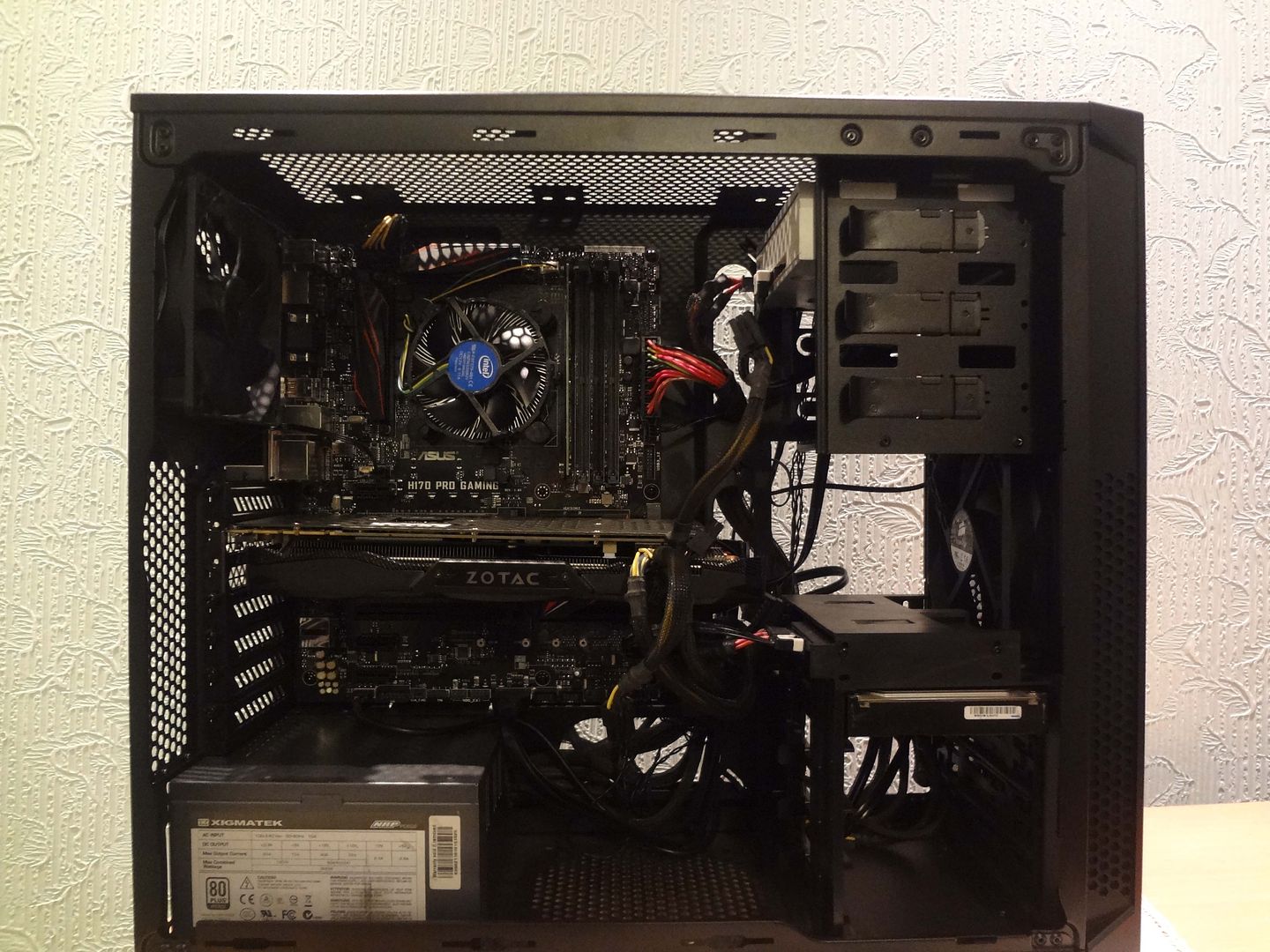


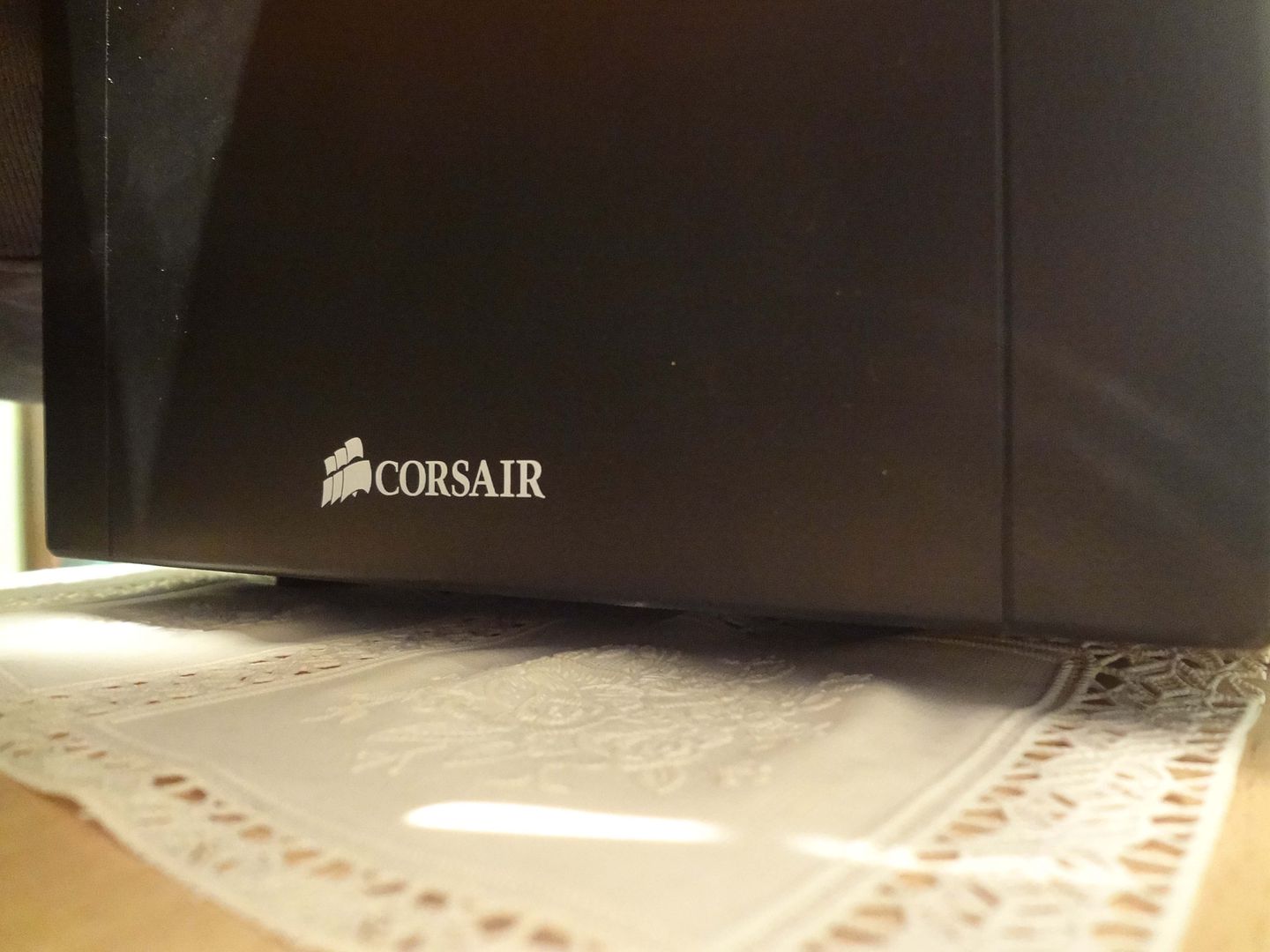





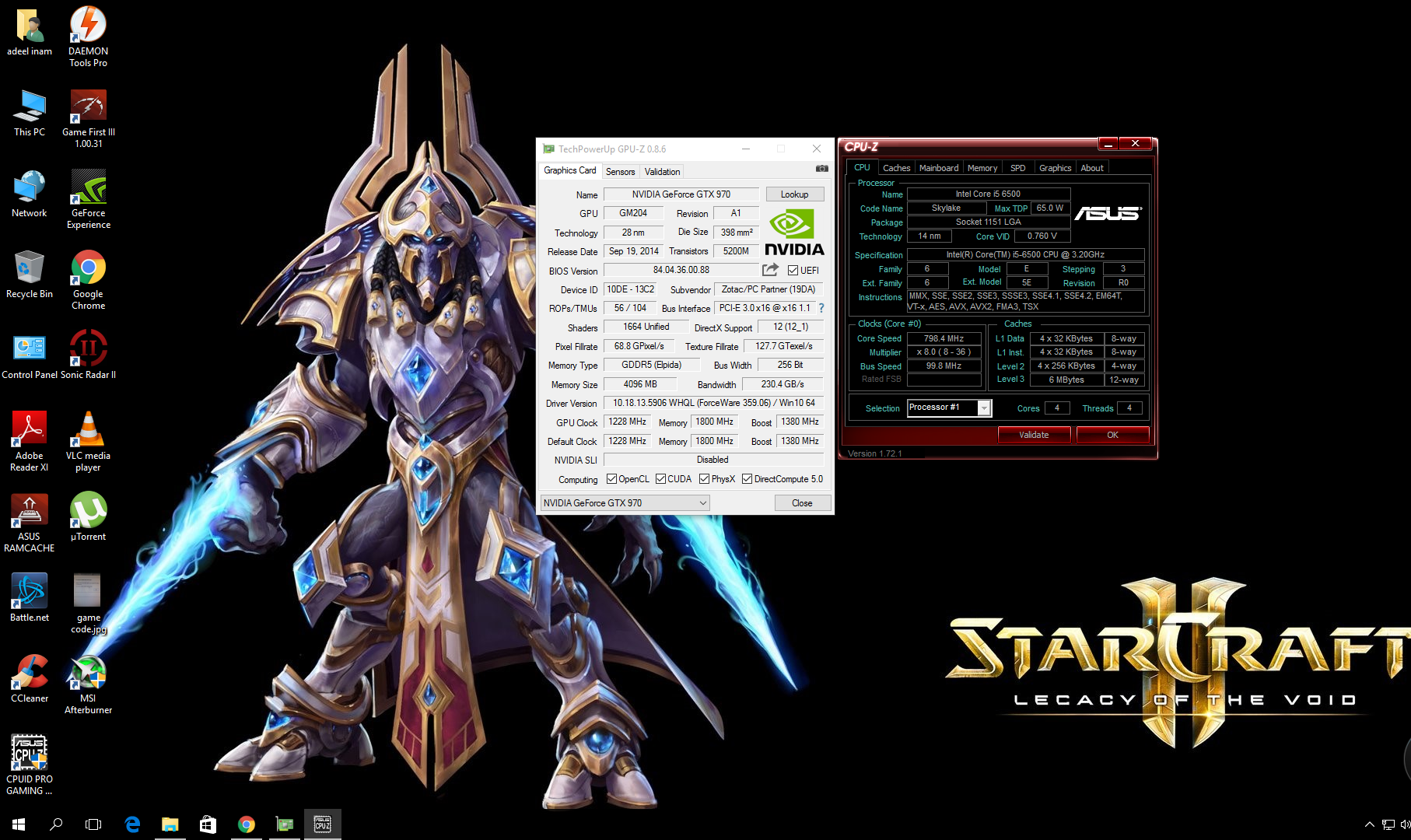
Last edited:



