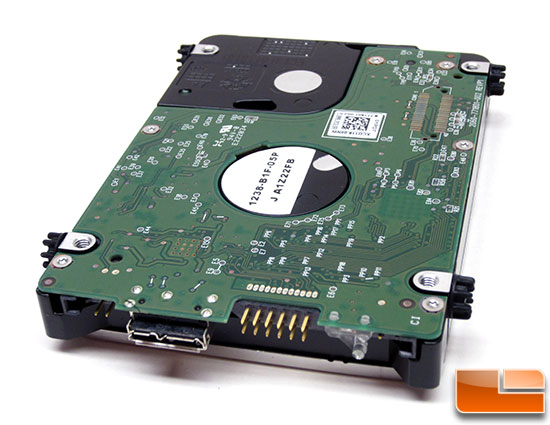Hello everyone.
I've got a 500GB WD My Passport External Drive, It was not responding, When I connected it to the Laptop, It was getting recognized and detected but not showing up in My Computer.
in Storage Management, It's black and Unallocated. But when you try to format, or do whatever with it. It just doesn't work.
I checked the cables, I also have a 1000gb Same Harddrive, I checked it's cable with this one and still the problem, So CABLES are ok.
What I'm asking is, Have anyone else faced this issue and knows how to fix it? or If i take it to a Technician, Will he be able to fix it up or It's just simply Dead and not fixable again?
P.S
It's not in Warranty.
I've got a 500GB WD My Passport External Drive, It was not responding, When I connected it to the Laptop, It was getting recognized and detected but not showing up in My Computer.
in Storage Management, It's black and Unallocated. But when you try to format, or do whatever with it. It just doesn't work.
I checked the cables, I also have a 1000gb Same Harddrive, I checked it's cable with this one and still the problem, So CABLES are ok.
What I'm asking is, Have anyone else faced this issue and knows how to fix it? or If i take it to a Technician, Will he be able to fix it up or It's just simply Dead and not fixable again?
P.S
It's not in Warranty.