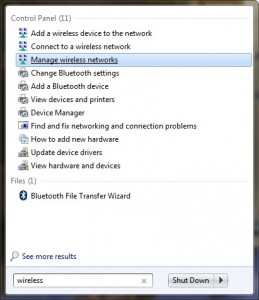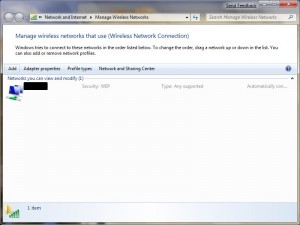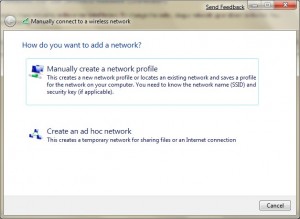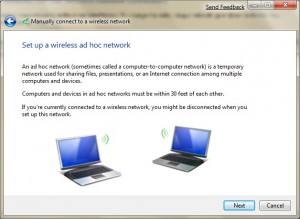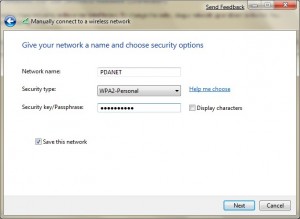What's a tenda? O_O^ yeah but i saw a tenda router yesterday which did not have an ethernet cable in its package.
Wireless internet sharing help
- Thread starter fajoo24
- Start date
We have disabled traderscore and are working on a fix. There was a bug with the plugin | Click for Discord
-
 Necrokiller:
Phil should be held responsible for this shitfest too, just like Sarah, but it's highly likely that these decisions are coming from Satya. And this isn't even the end of it. More closures are coming.
Necrokiller:
Phil should be held responsible for this shitfest too, just like Sarah, but it's highly likely that these decisions are coming from Satya. And this isn't even the end of it. More closures are coming. -
 SolitarySoldier:
if we are moving towards more and more popular trash across platforms that make billions for companies, I'm happy with all the barriers and exclusivity because at least that brings some pressure to create good stuff.
SolitarySoldier:
if we are moving towards more and more popular trash across platforms that make billions for companies, I'm happy with all the barriers and exclusivity because at least that brings some pressure to create good stuff. -
 SolitarySoldier:
Phil keeps talking about breaking barriers to gaming, making it accessible on all platforms yada yada, while killing competition and creativity at the same time. the fact that i actually believed him for a second lol
SolitarySoldier:
Phil keeps talking about breaking barriers to gaming, making it accessible on all platforms yada yada, while killing competition and creativity at the same time. the fact that i actually believed him for a second lol -
 SolitarySoldier:
"These changes are not a reflection of the creativity and skill of the talented individuals at these teams or the risks they took to try new things" ... seems to me that's exactly what it is
SolitarySoldier:
"These changes are not a reflection of the creativity and skill of the talented individuals at these teams or the risks they took to try new things" ... seems to me that's exactly what it is -
 XPremiuM:
Microsoft deserves all the hate they can get. Seriously i can't explain how much i want to curse them out.
XPremiuM:
Microsoft deserves all the hate they can get. Seriously i can't explain how much i want to curse them out. -
 XPremiuM:
They could've sold the studios instead of closing them, but the nazi bastards just didn't want competition down the road.
XPremiuM:
They could've sold the studios instead of closing them, but the nazi bastards just didn't want competition down the road. -
 XPremiuM:
What's the f*** is wrong with them? I mean really? Have they completely lost it? F***ing retards.
XPremiuM:
What's the f*** is wrong with them? I mean really? Have they completely lost it? F***ing retards. -
 XPremiuM:
So i just found out that f***ing s***bag Microsoft shut down Arkane Studio (makers of the brilliant Dishonored series) and Tango Gameworks (makers of the iconic The Evil Within series), among some other studios. I just want to say a giant F*** Y**! to Microsoft. THEY'VE F***ED UP BIG TIME this time.
XPremiuM:
So i just found out that f***ing s***bag Microsoft shut down Arkane Studio (makers of the brilliant Dishonored series) and Tango Gameworks (makers of the iconic The Evil Within series), among some other studios. I just want to say a giant F*** Y**! to Microsoft. THEY'VE F***ED UP BIG TIME this time. -
 XPremiuM:
Started Dead Island 2, and i find it pretty lame. The story is shit. The characters are either cringe or bland (all 6 of them), The gameplay isn't fun. Even the goddamn zombies don't behave like proper zombies. They're all fast & intelligent unlike how zombies are supposed to be like. Any fan of "zombie" genre cannot possibly like this shitfest of a game. Dying Light 2 was million times better than this shit.
XPremiuM:
Started Dead Island 2, and i find it pretty lame. The story is shit. The characters are either cringe or bland (all 6 of them), The gameplay isn't fun. Even the goddamn zombies don't behave like proper zombies. They're all fast & intelligent unlike how zombies are supposed to be like. Any fan of "zombie" genre cannot possibly like this shitfest of a game. Dying Light 2 was million times better than this shit. -
 faraany3k:
faraany3k:
tbh gaming industry as a whole is failing much like tech industry. They have buckled down too much to Corporate suites then relying on passionate and innovative people. A corporate only believes in financial growth and shareholders.Necrokiller said: