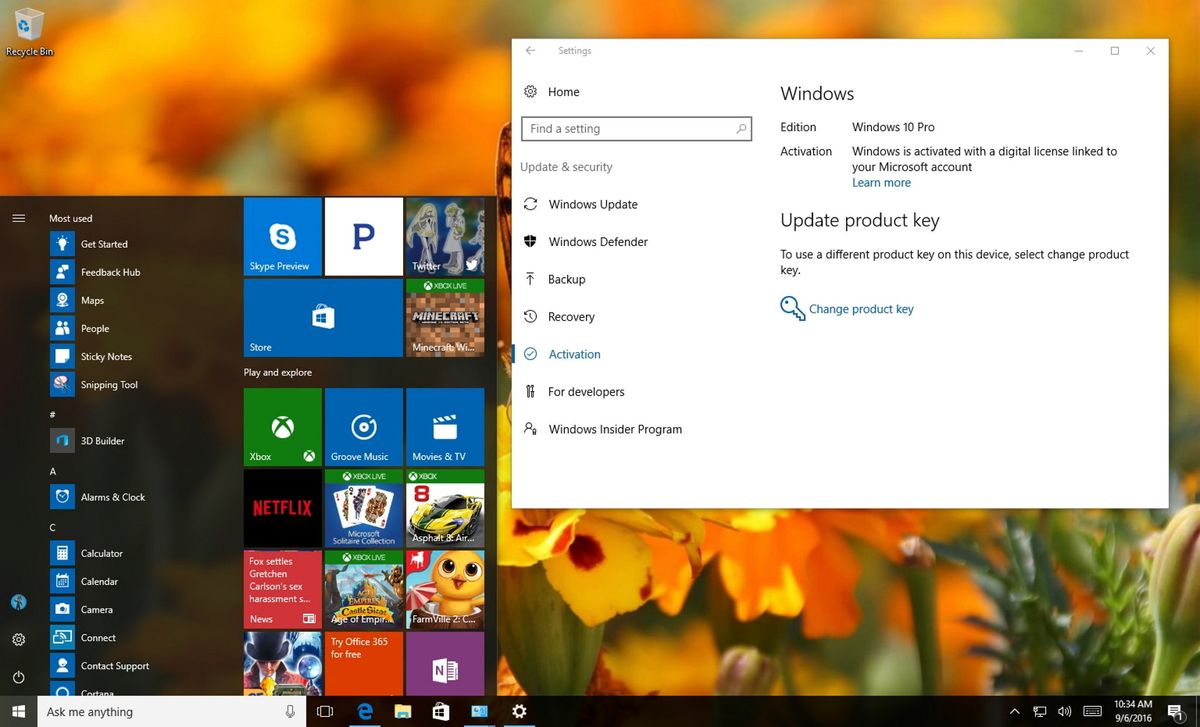How can I continue to use the same windows 10 on my current SSD on another higher generation PC/Laptop?
Only specialists respond to this query, please.
I am using activated windows 10 on my 4th gen laptop. I might upgrade to 6th to 7th gen soon in sha ALLAH
The question is that would I be able to use the same OS on the same SSD on the other higher gen laptop/pc?
If not then what is the workaround? I don't want to waste time installing a new OS because of various reasons.
Only specialists respond to this query, please.
I am using activated windows 10 on my 4th gen laptop. I might upgrade to 6th to 7th gen soon in sha ALLAH
The question is that would I be able to use the same OS on the same SSD on the other higher gen laptop/pc?
If not then what is the workaround? I don't want to waste time installing a new OS because of various reasons.