[SOLVED] .::The Official Mega PTCL Thread::. -- A Sequel Without Drama!! || [All is well!]
- Thread starter abobobilly
- Start date
- Status
- Not open for further replies.
21 downstream, 17 upstream SNRAnyone on 50mb VDSL? Can you please share a screenshot of your line stats?
Anyone on 50mb VDSL? Can you please share a screenshot of your line stats?
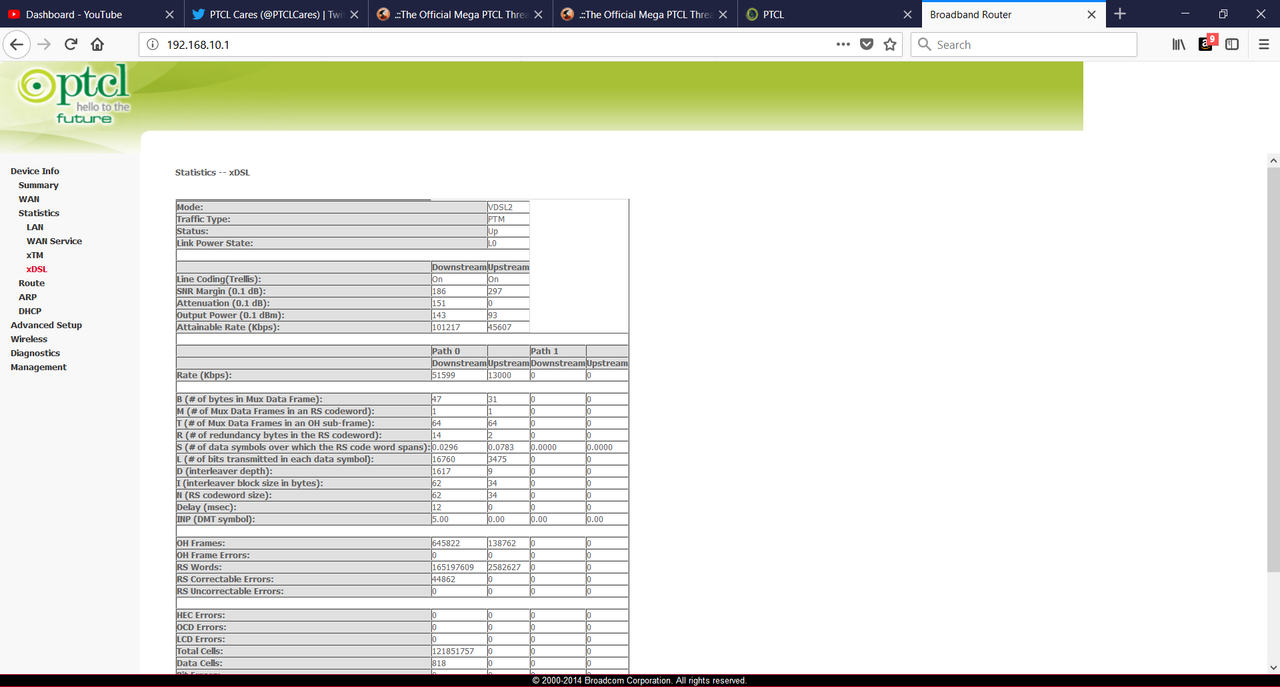
I am also having the same stats in Lahore. Please share your PINGs status as well on EU and SEAS servers.
If I remember correctly, You had an issue where your line only synced on ADSL2+ after you requested AnnexM. Did you get that fixed? I've been stuck on AnnexM for the past one year (Tried it for a week and told them to turn it off). But, The dimwitt's after more than one whole year still haven't been able to solve my problem.Its some sort of error correction I think. Its off now on my upload (got a call from 1218).
Exchange walas are kinda helpless.
i live in lahore cantt area and dont have any other internet provider except ptcl so i have to make do with them. Ive been using them for years now and have always been using it for online gaming as well. Recently my internet got really worse, discovered that my line stats were really bad and inconsistent. I would like to say at this time that even though my internet was inconsistent at that time, when it used to run fine, i used to get constant speeds and latency even though it was 60-70. So i told my lines man to change my pair which he did. Now i get consistent line stats and speed but the ping varies all the time and on speed test i also get a jitter of 40-50ms which is really screwing up my gaming experience. Even on pakistani servers, i get atlleast 4 bars but due to the jitter , tthere is this constant stuttering which makes it unplayable. Line stats are fine though. I want to get it fixed but i dont know what to do or tell my linesman to do since unka kaam bs internet chalana hota hai aur unko latency ya jittering ki parwa ni. I tried talking to the customer support once who didnt understand anything that i told her about the jitter and variation in latency but did say ' apk connection may disconnections show ho rhe hain'.
can anyone tell me what might be the other reason and fix to this cz i understand that i cannot improve the latency cz of ptcl but i want to get rid of the jittering. i can get the linesman to fix it but mje use btana pare ga k krna kya hai. Help anyone?
here are my stats

can anyone tell me what might be the other reason and fix to this cz i understand that i cannot improve the latency cz of ptcl but i want to get rid of the jittering. i can get the linesman to fix it but mje use btana pare ga k krna kya hai. Help anyone?
here are my stats

Your line is fine. Unless you get disconnections (DO YOU?), It might be something else.i live in lahore cantt area and dont have any other internet provider except ptcl so i have to make do with them. Ive been using them for years now and have always been using it for online gaming as well. Recently my internet got really worse, discovered that my line stats were really bad and inconsistent. I would like to say at this time that even though my internet was inconsistent at that time, when it used to run fine, i used to get constant speeds and latency even though it was 60-70. So i told my lines man to change my pair which he did. Now i get consistent line stats and speed but the ping varies all the time and on speed test i also get a jitter of 40-50ms which is really screwing up my gaming experience. Even on pakistani servers, i get atlleast 4 bars but due to the jitter , tthere is this constant stuttering which makes it unplayable. Line stats are fine though. I want to get it fixed but i dont know what to do or tell my linesman to do since unka kaam bs internet chalana hota hai aur unko latency ya jittering ki parwa ni. I tried talking to the customer support once who didnt understand anything that i told her about the jitter and variation in latency but did say ' apk connection may disconnections show ho rhe hain'.
can anyone tell me what might be the other reason and fix to this cz i understand that i cannot improve the latency cz of ptcl but i want to get rid of the jittering. i can get the linesman to fix it but mje use btana pare ga k krna kya hai. Help anyone?
here are my stats

Like, If you're on Wifi, It's not generally good for ping's and has varied a lot and sometimes even gives you packet loss. The other reason could be that someone is just using your internet while you're playing games which causes your pings to spike.
Make sure that these two variables are dealt with before proceeding to investigate any issues on PTCL's side. Since Your line doesn't seem to be bad.
I have my ps4 connected by a ethernet cable so that eliminates the possibility of variation in ping due to wifi. Besides, all the setup is same as before getting my pair changed. Yes other fones are connected through wifi but none of them is having a heavy internet activity that a jitter of 25ms appears that too throughout the day.Your line is fine. Unless you get disconnections (DO YOU?), It might be something else.
Like, If you're on Wifi, It's not generally good for ping's and has varied a lot and sometimes even gives you packet loss. The other reason could be that someone is just using your internet while you're playing games which causes your pings to spike.
Make sure that these two variables are dealt with before proceeding to investigate any issues on PTCL's side. Since Your line doesn't seem to be bad.
Since the speed does not vary, i doubt its the other users connected to the network. No i do not get disconnections either though the ptcl support guy said that he can see disconnections on my line after monitoring it. Im pretty syre it has something to do with the line, i just dont know what it might be and hence cannot instruct the linesman to fix it either.
Well, Your "Jitter" problem could have three culprits. Two of them I mentioned above. The last one, however, could just be the routing to the servers or PTCL in general. In which case, good luck getting it fixed.I have my ps4 connected by a ethernet cable so that eliminates the possibility of variation in ping due to wifi. Besides, all the setup is same as before getting my pair changed. Yes other fones are connected through wifi but none of them is having a heavy internet activity that a jitter of 25ms appears that too throughout the day.
Since the speed does not vary, i doubt its the other users connected to the network. No i do not get disconnections either though the ptcl support guy said that he can see disconnections on my line after monitoring it.
I'd persuade you some more to try and see if the problem is indeed the internet usage within your home (You should hope for this too.) Since It's something in your control. I can definitely help you controlling the jitter/ping spikes caused by this.
If it's something on PTCL's end...
You probably don't have any other option other than just tweeting @ptclcares about it, sending them countless emails e.t.c, Rebooting your router in hopes you get an IP with "Better Routing" than the last one and just crossing your fingers I guess.
Regardless, I'll try to be of any help I can and hopefully, other users on the forum can also help you out and vice versa.
First, Do you only play games on your PS4? Which games? Which region (servers) do you play on?
Is this in Islamabad? What's your distance from the MSAG? here are my line stats. I'm only getting 30mbps instead of 50mbps
Statistics -- xDSL
| Mode: | VDSL2 | � |
| Traffic Type: | PTM | � |
| Status: | UP | � |
| Link Power State: | L0 | � |
| � | ||
| Downstream | Upstream | |
| Line Coding(Trellis): | ON | ON |
| SNR Margin(0.1 dB): | 73 | 58 |
| Attenuation(0.1 dB): | 264 | 0 |
| Output Power(0.1 dBm): | 145 | 63 |
| Attainable Rate(Kbps): | 34489 | 9351 |
| � | ||
| Path 0 | � | |
| Upstream | Downstream | |
| Rate(Kbps) | 9439 | 32427 |
How can I get this rectified?
Last edited:
I mostly play fifa and cod. Fifa mostly matches me up with pakistani players. Before the game starts it shows how strong the connection is between the two players by a measure of bars just like cell phone signals at the top of our cell phone screen. I get almost full signals which means a solid connection with the player im playing against yet i face stuttering and spikes. Same goes for cod. Play in pakistani lobby. Face constant jittering. Im not new to the gaming scene and i know how latency works. I will definitely get a weaker connection with players who are far from pakistan. The thing with those players who i do get a good connection or latency, i face jitters. Thats all. And this has happened since getting my pair changed. Before that line stats were bad, but when they were occasionally good, i did not face any jitters and the online gaming was smooth.Well, Your "Jitter" problem could have three culprits. Two of them I mentioned above. The last one, however, could just be the routing to the servers or PTCL in general. In which case, good luck getting it fixed.
I'd persuade you some more to try and see if the problem is indeed the internet usage within your home (You should hope for this too.) Since It's something in your control. I can definitely help you controlling the jitter/ping spikes caused by this.
If it's something on PTCL's end...
You probably don't have any other option other than just tweeting @ptclcares about it, sending them countless emails e.t.c, Rebooting your router in hopes you get an IP with "Better Routing" than the last one and just crossing your fingers I guess.
Regardless, I'll try to be of any help I can and hopefully, other users on the forum can also help you out and vice versa.
First, Do you only play games on your PS4? Which games? Which region (servers) do you play on?
Things i have tried:
-Got rid of the smart tv(though it has been here for years)
-took the splitter out of the equation and connected the line directly into the router.
-Have restarted it alot
-Have monitored the line stats that as can be seen are fine.
There is one thing but i doubt that can be a problem. My router's start button didnt use to remain pushed in when it was pushed. So the ptcl guy who came to change the pair put in some elfy in it. He did it while i was at my uni and my younger brother was over seeing it at home. I hardly believe that could be a problem. But that is the only thing that has changed since jittering has appeared in my connection.
hmm...I mostly play fifa and cod. Fifa mostly matches me up with pakistani players. Before the game starts it shows how strong the connection is between the two players by a measure of bars just like cell phone signals at the top of our cell phone screen. I get almost full signals which means a solid connection with the player im playing against yet i face stuttering and spikes. Same goes for cod. Play in pakistani lobby. Face constant jittering. Im not new to the gaming scene and i know how latency works. I will definitely get a weaker connection with players who are far from pakistan. The thing with those players who i do get a good connection or latency, i face jitters. Thats all. And this has happened since getting my pair changed. Before that line stats were bad, but when they were occasionally good, i did not face any jitters and the online gaming was smooth.
Things i have tried:
-Got rid of the smart tv(though it has been here for years)
-took the splitter out of the equation and connected the line directly into the router.
-Have restarted it alot
-Have monitored the line stats that as can be seen are fine.
There is one thing but i doubt that can be a problem. My router's start button didnt use to remain pushed in when it was pushed. So the ptcl guy who came to change the pair put in some elfy in it. He did it while i was at my uni and my younger brother was over seeing it at home. I hardly believe that could be a problem. But that is the only thing that has changed since jittering has appeared in my connection.
Well, First I'd have to ask. Do you still use the Smart TV box in your home? If you do use Smart TV, your line stats in that case, are wrong.
If I remember correctly, It should be 4 Mb (For your internet) + 2 Mb (or somewhere around there for your Smart TV).
But, You are getting sync rates that of just 4 Mb. Since I don't personally use Smart TV, I can't specify what exact downstream rate you should be expecting with Smart TV. I'll let someone else jump in for this.
moving on, the other three things you've tried didn't seem to work. The stuck button surely isn't the problem. But, If the whole issue doesn't make even the slightest bit of sense (In terms of figuring out where the problem is.) I'd say stealing your friends modem for a day (If Possible.) Won't hurt (Likely isn't the issue but hey, If you want/can why not).
Also, From what I've read. It seems the games you play use a Peer2Peer networking system. In which case, The user that is given the host could be the problem here instead of you. Have you had a game with no jitters after the line pair got changed? Did you even actively try to notice the Jitter before?
Also, I've seen your speed test screenshot and, There seems to be jitter. If possible, take a laptop/computer, connect it via Ethernet and do a speed test then.
Lastly, So it turns out the issue is PTCL. I honestly don't know how a single person would go around explaining what the issue is to the damned monkeys and then hopefully them fixing it.
Well i turned of the wireless function in my router settings today and found out that jitter was almost gone. I will get a router from somewhere to reach a conclusion.
In the meantime, can someone guide me how can i monitor the bandwidth being used by the devices connected to my router and how can i restrict that? I tried googling but i found out that ill need to flash the firmware or something. Is there some other way around it?
In the meantime, can someone guide me how can i monitor the bandwidth being used by the devices connected to my router and how can i restrict that? I tried googling but i found out that ill need to flash the firmware or something. Is there some other way around it?
Nope. I noticed that Trellis is on again on my upstream tonight.If I remember correctly, You had an issue where your line only synced on ADSL2+ after you requested AnnexM. Did you get that fixed? I've been stuck on AnnexM for the past one year (Tried it for a week and told them to turn it off). But, The dimwitt's after more than one whole year still haven't been able to solve my problem.
I'm pretty close to discontinuing the service. Will look at Zong 4G coverage today.
I'm not sure about my distance from MSAG but your MSAG is too far away thats why your line does not support 50mb .Is this in Islamabad? What's your distance from the MSAG? here are my line stats. I'm only getting 30mbps instead of 50mbps
Statistics -- xDSL
Mode: VDSL2 � Traffic Type: PTM � Status: UP � Link Power State: L0 � � Downstream Upstream Line Coding(Trellis): ON ON SNR Margin(0.1 dB): 73 58 Attenuation(0.1 dB): 264 0 Output Power(0.1 dBm): 145 63 Attainable Rate(Kbps): 34489 9351 � Path 0 � Upstream Downstream Rate(Kbps) 9439 32427
How can I get this rectified?
around 160 ping on EU .I am also having the same stats in Lahore. Please share your PINGs status as well on EU and SEAS servers.
Last edited:
Been trying to get my package upgraded to the new 10mb one for over a month now, ptcl keep telling me order cant be placed since i already have a order for smart tv active thing is its been over a month since they came and installed smart tv box. Ive called them talked to twitter guy online support all of them are giving me bull shit answers nothing has happened for a month now. fuck ptcl
Shitycl.Been trying to get my package upgraded to the new 10mb one for over a month now, ptcl keep telling me order cant be placed since i already have a order for smart tv active thing is its been over a month since they came and installed smart tv box. Ive called them talked to twitter guy online support all of them are giving me bull shit answers nothing has happened for a month now. fuck ptcl
Sent from my SM-J710GN using Tapatalk
Bro what are your current pings status on SEAS and EU? Earlier i was having 120 MS on SEAS on 39.37 pool but all of a sudden that IP pool has started connected to EU servers on 180 MS. Now I am unable to find any IP pool where 120 MS ping is connected on SEAS. By the way I play Rainbow Six Siege and all the ip pools starting from 119 and 182 or 39 are by default connecting to EU servers for some reasons from past 15 days. I am on 50MB VDSL.I am currently on 182. Pool and Dubai and singapore valve servers are fine. Dubai 70 and singapore 120 but those are valve server.. Middle east servers are 250ms on bf1.. And EU is 197
Sent from my Honor 6X using Tapatalk
- Status
- Not open for further replies.
-
Summer Game Fest, it's Keigh3...
https://www.denofgeek.com/games/summer-game-fest-2023-biggest-leaks-rumors-and-predictions/... -
Lets talk about AI - ChatGPT, GPT-4, SD, MJ
All I see on linkedin are AI Tools these days. How is AI effecting your workflows? Are you... -
Tekken 8 announcement trailer (PC/Series/PS5)
This trailer was actually taken directly from a certain part in the current work-in-progress... -
EVGA terminates relationship with NVIDIA, ceases all video card manufacturing on grounds of disrespectful treatment, among other things.
EVGA terminates relationship with NVIDIA, ceases all video card manufacturing on grounds of... -
MEGATON GTA 6 LEAKS - Or VERY Very Elaborate Hoax !?
3.2 GB Data Dump - think 40+ videos., scripts, codebase, picture, etc. [IMG alt="r/GTA6 -... -
The Legend of Zelda: Tears of the Kingdom arrives on May 12, 2023
:love: :love: :love: :love: If this is really out in 2022, LMAO @ GOW Ragnarok and Elden Ring's... -
Street Fighter 6 Gameplay Revealed
Capcom delivered our first look at Street Fighter 6's gameplay and more of its roster at...
General chit-chat
We have disabled traderscore and are working on a fix. There was a bug with the plugin | Click for Discord
- No one is chatting at the moment.
-
 faraany3k:
Just finished Diablo 4 season in hurry to play Fallout 4 but gamepass released another banger in the form of Star Wars on April 25th. Gamepass is a steal man.
faraany3k:
Just finished Diablo 4 season in hurry to play Fallout 4 but gamepass released another banger in the form of Star Wars on April 25th. Gamepass is a steal man. -
 Necrokiller:
Necrokiller:
There are no such thing as "bad design" bro, its all "artistic vision" nowEternalBlizzard said:Is it just me or people lately seem to defend every bad game design decision made by the devs and try to give bullshit reasons for that? Or perhaps it's because I'm on reddit and discord -
 EternalBlizzard:
Is it just me or people lately seem to defend every bad game design decision made by the devs and try to give bullshit reasons for that? Or perhaps it's because I'm on reddit and discord
EternalBlizzard:
Is it just me or people lately seem to defend every bad game design decision made by the devs and try to give bullshit reasons for that? Or perhaps it's because I'm on reddit and discord -
 faraany3k:
Add 20 years into your age. Congrats you are in Playstation 8 era. Probably a VR streaming headset in a form of glasses.
faraany3k:
Add 20 years into your age. Congrats you are in Playstation 8 era. Probably a VR streaming headset in a form of glasses. -
S Shehryar89:Hi any repair shop for Nintendo Switch in Isb/ Rwp? The console is not charging. Anybody? Who can help in this regard.



