I've set my memory multiplier in BIOS from it's default 10 to 6 in order to compensate for the increased BCLK. In the BIOS it shows the RAM clocked properly as 6 x 195 = 1170 MHz however, in CPU-Z it shows 780 MHz ( CPU-Z shows the clock/2 ) which means it's 1560 MHz ( 8 x 195 ). Previously, the memory multiplier was set at 8 when my BCLK was 171 so that I was running my RAM @ 1370 MHz ( 171 x 8 ) JEDEC # 4 ( 685 MHz @ 9-9-9-25-34 ). I really don't want to fry my 3 RAM sticks.
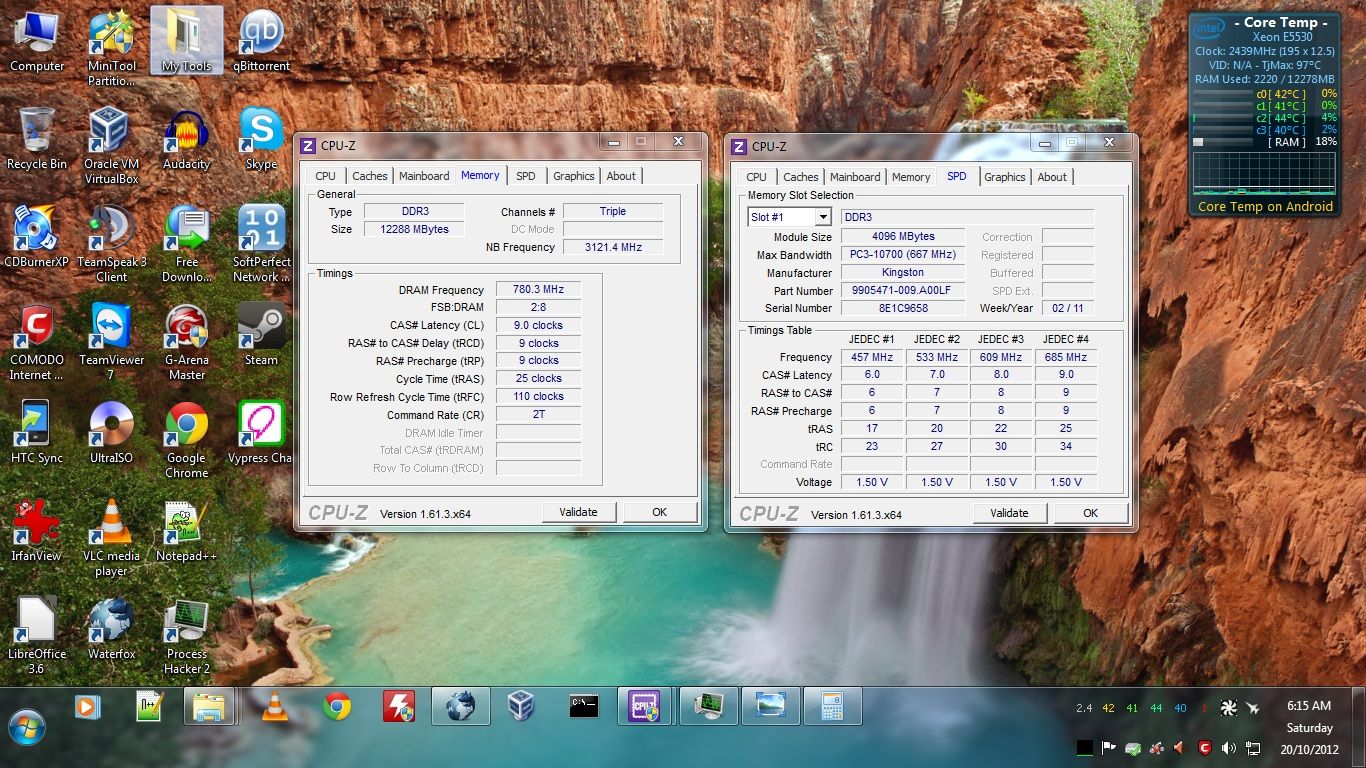
The BIOS is flashed to the latest available version i.e. SOX5810J.86A.5599 .
CPU-Z vs Intel Desktop Control Center ( Lowered the BCLK to 171 again )
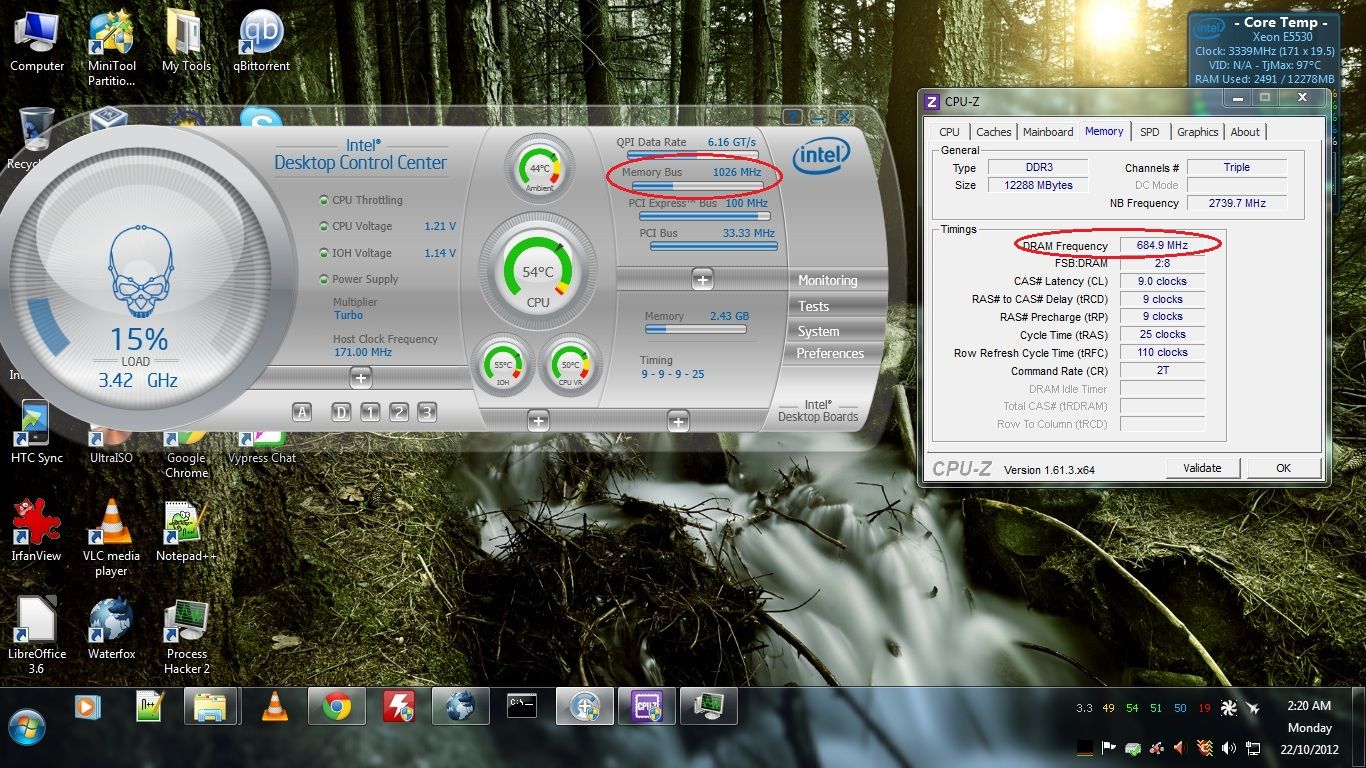
The Intel Desktop Control Center is displaying all the BIOS options here. The only cool thing is on-the-fly BCLK change.
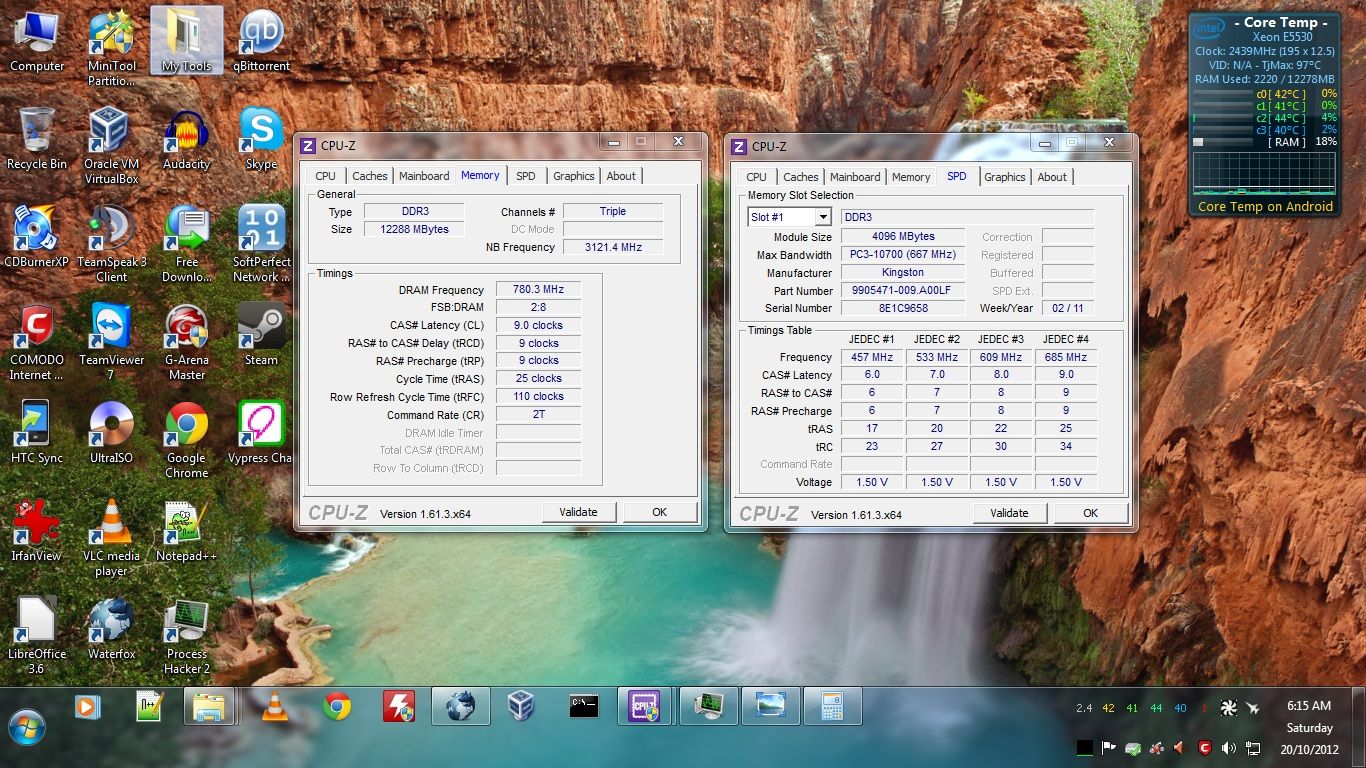
The BIOS is flashed to the latest available version i.e. SOX5810J.86A.5599 .
CPU-Z vs Intel Desktop Control Center ( Lowered the BCLK to 171 again )
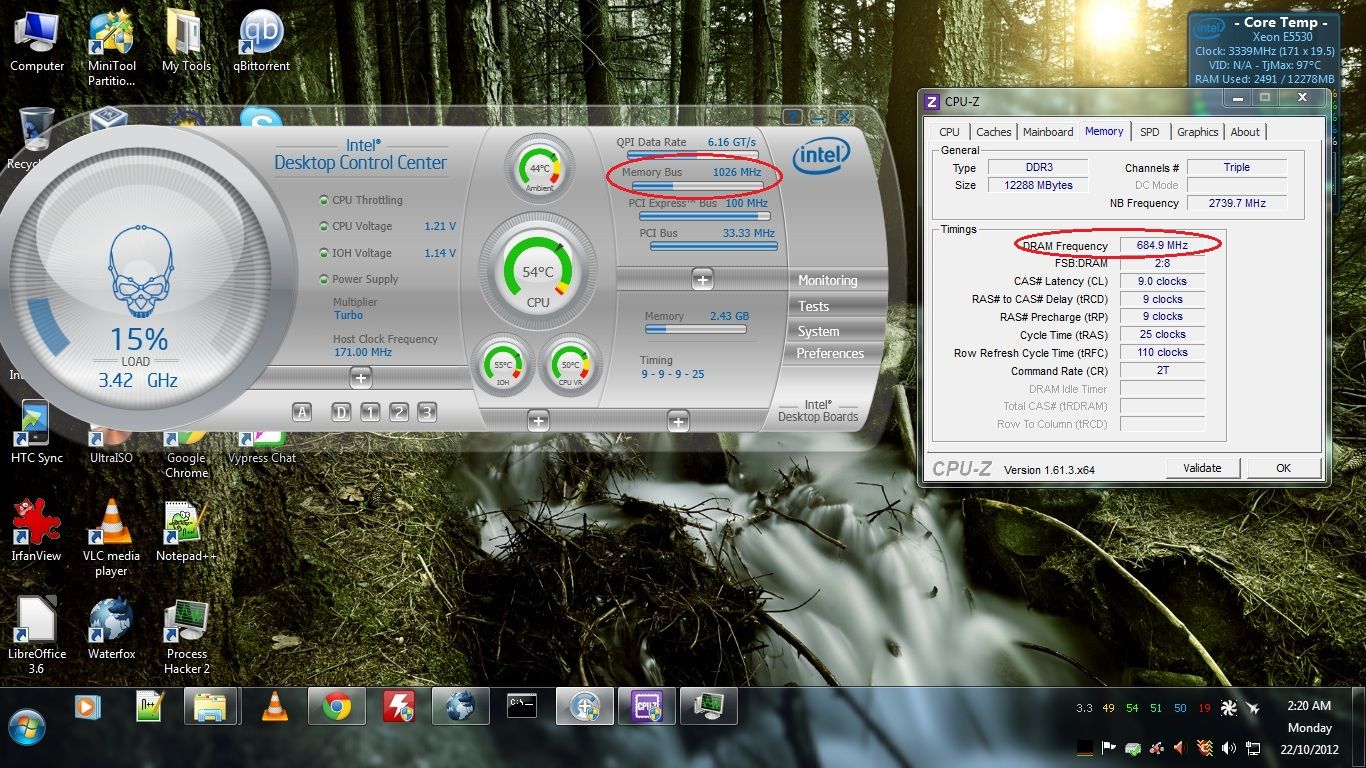
The Intel Desktop Control Center is displaying all the BIOS options here. The only cool thing is on-the-fly BCLK change.
Last edited:

